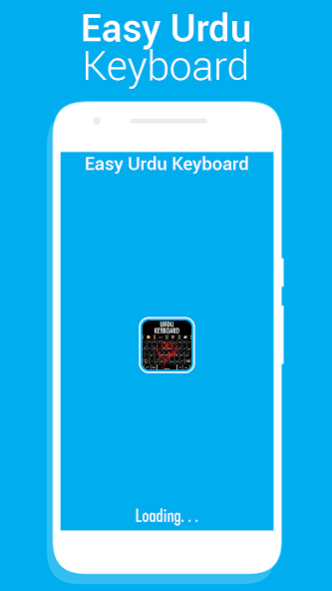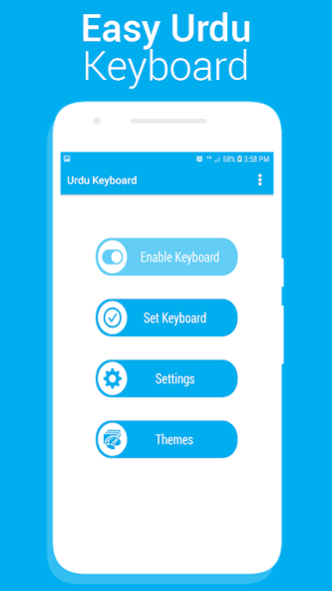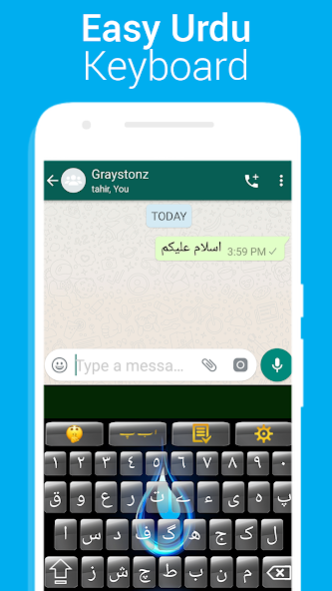Urdu English keyboard 4.4
Free Version
Publisher Description
All Languages Text Translator Keyboard
Do you wish to translate one language text into all languages text of the world to understand the message of other foreign languages? Do not feel nervous. The Urdu English Keyboard: Photo Background application can translate one language text into all languages.
The Urdu keyboard and Urdu phonetic keyboard are the fastest typing keyboard to translate text from the Urdu language into all languages.
The speakers of Urdu and English can easily understand text messages from one another when they install the English to Urdu keyboard or Urdu to English keyboard.
Latin to English Translator Keyboard
Translate text from Latin to English by easy typing keyboard. If you are a native speaker of the English language and your boss, friends, teachers, and other employees are speakers of Latin, Arabic, and Korean & Urdu language. Use the Latin to English translator keyboard to assist you in the translation of those languages’ text.
The Urdu to English keyboard & the phonetic Keyboard has the best typing speed to scan the text SMS.
Spanish English Translator Keyboard
Convert text messages from Spanish to English via Spanish English Translator Keyboard. The Urdu English keyboard is freely available on Google Play for translation of any type of text into other known languages.
The Urdu Phonetic keyboard is the updated English to Urdu keyboard with emoji that creates attraction in communication. English translator also sends emojis and other funny symbols to your colleague, relatives, and friends.
Change the background theme of the Keyboard
You can apply & set various color backgrounds theme while using the Urdu English keyboard Translator.
Polish to English Translator Keyboard
If you desire to translate the text from Polish to English language. You can do it with the Urdu keyboard online and the Urdu typing application. The Urdu typing app can be used to learn & translate the text of Polish to English language.
This Urdu phonetic keyboard helps you to translate long text messages from Polish to English and English to the Polish language very fast and easily.
Main features of the English Urdu keyboard
You can translate English to Arabic, Arabic to English, and Urdu to English, Turkish to English, and translate English to Urdu language.
• Urdu keyboard can eradicate the complexity in the communication of a foreign language and its text message.
• The English to Urdu typing app can translate multiple sentences, phrases, and words from the English language into Polish, Latin, and Arabic & Hindi.
• Chat translator keyboard can translate a text from more than languages.
• The English to Korean keyboard can transform the text from English to Korean language.
• Easy Urdu typing can translate the English language sentences, and clauses to Myanmar, and Urdu to comprehend the text message.
• Users can add, remove, duplicate, and paste the text easily on all language keyboards and Arabic keyboard
• The English to Arabic keyboard manifold languages text like Arabic, Chinese, English, Urdu, Japanese, Russian, and Latin into each other.
• Russian keyboard can convert quotes and idioms from the Russian language to many other languages.
How to use
Download the English to Arabic keyboard. Then enable and set. Apply different themes on the keyboard to change the text into various colors of your choice. Check all the features of the Russian keyboard for translation purposes. If you are gratified with the function of the Urdu keyboard online. Give us your appreciated feedback.
About Urdu English keyboard
Urdu English keyboard is a free app for Android published in the System Maintenance list of apps, part of System Utilities.
The company that develops Urdu English keyboard is Zwings Studio. The latest version released by its developer is 4.4.
To install Urdu English keyboard on your Android device, just click the green Continue To App button above to start the installation process. The app is listed on our website since 2023-07-26 and was downloaded 1 times. We have already checked if the download link is safe, however for your own protection we recommend that you scan the downloaded app with your antivirus. Your antivirus may detect the Urdu English keyboard as malware as malware if the download link to com.grounders is broken.
How to install Urdu English keyboard on your Android device:
- Click on the Continue To App button on our website. This will redirect you to Google Play.
- Once the Urdu English keyboard is shown in the Google Play listing of your Android device, you can start its download and installation. Tap on the Install button located below the search bar and to the right of the app icon.
- A pop-up window with the permissions required by Urdu English keyboard will be shown. Click on Accept to continue the process.
- Urdu English keyboard will be downloaded onto your device, displaying a progress. Once the download completes, the installation will start and you'll get a notification after the installation is finished.